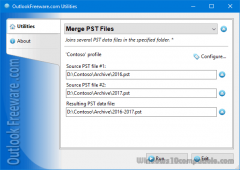Merge PST Files for Outlook 4.15 Details
Freeware 322 KB
Sometimes, you must merge several Outlook PST data files into one. It's very difficult to perform such a merge operation with standard Outlook tools. Such manual operations are fraught with errors and data loss. Our free utility automatically combines multiple PST files into one or more new PST data files. It can work with PST files connected to Outlook and PST files on either your disk or network share.
Publisher Description
 This free tool joins multiple Outlook PST data files.
Key advantages of the utility:
- Merging your PST files is safe. The utility changes nothing, but only creates new PST files.
- Works with PST files of any size supported by Outlook. There are no limits on the number of folders and messages.
- If necessary, splits the combined PST files into pieces by size.
- Provides a filter by folder type. For example, you can merge only Outlook contact folders or only calendars from different PST files.
- Can skip or replace duplicates. This allows you to merge the same PST files several times, skipping duplicates in new files. This mode is useful for backing up multiple PST files.
- Supports macros in names of stored files and folders inside PST files. For a merged PST file, you can specify a folder name; the utility will create folders from source PST files in this folder.
- Skip deleted items. To avoid copying redundant data when merging PST files, you can skip deleted items. Here, the "Deleted Items" folder and all its subfolders will be skipped when merging PST files.
- Detailed report on the results. After the merge is complete, you will receive a report that shows how many items have been copied, skipped, or replaced for each PST file.
- To merge multiple Outlook PST files, select a folder with PST files on your disk or network share, specify the name of the combined file to be created and run the utility. Enable the subfolder processing mode, the path to the folder in the new PST file, the modes of skipping deleted items and duplicates, and set the filter by Outlook folder type. You can also limit the maximum size of the created PST file - in this case, several files may be created.
Using the command line in batch files and scripts allows you to automate the merging of PST files, and to perform scheduled operations.
This free tool joins multiple Outlook PST data files.
Key advantages of the utility:
- Merging your PST files is safe. The utility changes nothing, but only creates new PST files.
- Works with PST files of any size supported by Outlook. There are no limits on the number of folders and messages.
- If necessary, splits the combined PST files into pieces by size.
- Provides a filter by folder type. For example, you can merge only Outlook contact folders or only calendars from different PST files.
- Can skip or replace duplicates. This allows you to merge the same PST files several times, skipping duplicates in new files. This mode is useful for backing up multiple PST files.
- Supports macros in names of stored files and folders inside PST files. For a merged PST file, you can specify a folder name; the utility will create folders from source PST files in this folder.
- Skip deleted items. To avoid copying redundant data when merging PST files, you can skip deleted items. Here, the "Deleted Items" folder and all its subfolders will be skipped when merging PST files.
- Detailed report on the results. After the merge is complete, you will receive a report that shows how many items have been copied, skipped, or replaced for each PST file.
- To merge multiple Outlook PST files, select a folder with PST files on your disk or network share, specify the name of the combined file to be created and run the utility. Enable the subfolder processing mode, the path to the folder in the new PST file, the modes of skipping deleted items and duplicates, and set the filter by Outlook folder type. You can also limit the maximum size of the created PST file - in this case, several files may be created.
Using the command line in batch files and scripts allows you to automate the merging of PST files, and to perform scheduled operations.
Download and use it now: Merge PST Files for Outlook
Related Programs
Convert Outlook MSG to EML Files
Free and easy way to convert message files from Microsoft Outlook native MSG to EML format. It is possible to retain the original folder structure: specify folder containing files and subfolders with files in MSG format, target folder for resulting...
- Freeware
- 20 Jul 2015
- 272 KB
Convert EML Files to Outlook MSG
Free and easy way to convert message files from EML to MSG format that is native to Microsoft Outlook. It is possible to retain the original folder structure: specify folder containing files and subfolders with files in EML format, target...
- Freeware
- 20 Jul 2015
- 273 KB
Convert Outlook MSG to HTML Files
This free utility converts messages from Outlook MSG to HTML files. Outlook uses the MSG format when you drag and drop emails to Windows folders or save messages. This is a native Outlook format that is useful for migrating, backing...
- Freeware
- 05 Nov 2017
- 319 KB
Convert EML to HTML Files for Outlook
This free utility converts messages from the EML to HTML files. The EML file format is used by mail programs to store emails. Most email clients can save mail to EML files. However, to see the contents of the messages...
- Freeware
- 05 Nov 2017
- 320 KB
Convert MBOX Files to Outlook MSG
This free utility quickly and easily exports email messages from MBOX message database files to MSG format files used by Outlook. Then, you can import them into Outlook, work with them in Windows Explorer, do a search, send to other...
- Freeware
- 11 Jan 2018
- 308 KB